Previously working Outlook add-in refuses to load, marked inactive
Something popped up today we haven't seen in a while, but like some of my other posts the solution isn't necessarily something you hit in the first few google results.
An Outlook 2007 user suddenly had their iManage add-in not load. This precluded attaching document management system content to emails in the usual way. Help, Disabled Items didn't show the add-in, and manually searching the registry keys for the add-in didn't show any changing in LoadBehavior. Enabling the VSTO_SUPPRESSDISPLAYALERTS = 0 environment variable did not result in any crash warnings.
I wandered over to the bench where the laptop was sitting and asked the person then working on it to bring Tools, Add-ins brought up one more time. That's when I noticed this checkbox:
The "apply macro security settings to installed add-ins" box, cleared in the example above, was checked. This issue has turned up in products like GFI Archiver Outlook Connector, Condeco Room Scheduler, Sidekick for Outlook, Act! For Outlook and I'm sure lots and lots of others. We have similar issues with Adobe Acrobat / Reader Protected Mode.
This represents one of those challenges in infotech operations life where you have to pick between an enterprise product you dropped a ton of money on continuing to actually work with other applications it depends on, or enabling additional security protections on those other applications. Why Microsoft doesn't lean on its third-party developers to use the security functionality it builds into its products (and advertises to prospective buyers of licences), or simply close off the workaround and force the issue, is left as an exercise for the reader.
An Outlook 2007 user suddenly had their iManage add-in not load. This precluded attaching document management system content to emails in the usual way. Help, Disabled Items didn't show the add-in, and manually searching the registry keys for the add-in didn't show any changing in LoadBehavior. Enabling the VSTO_SUPPRESSDISPLAYALERTS = 0 environment variable did not result in any crash warnings.
I wandered over to the bench where the laptop was sitting and asked the person then working on it to bring Tools, Add-ins brought up one more time. That's when I noticed this checkbox:
The "apply macro security settings to installed add-ins" box, cleared in the example above, was checked. This issue has turned up in products like GFI Archiver Outlook Connector, Condeco Room Scheduler, Sidekick for Outlook, Act! For Outlook and I'm sure lots and lots of others. We have similar issues with Adobe Acrobat / Reader Protected Mode.
This represents one of those challenges in infotech operations life where you have to pick between an enterprise product you dropped a ton of money on continuing to actually work with other applications it depends on, or enabling additional security protections on those other applications. Why Microsoft doesn't lean on its third-party developers to use the security functionality it builds into its products (and advertises to prospective buyers of licences), or simply close off the workaround and force the issue, is left as an exercise for the reader.
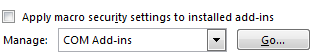
Comments